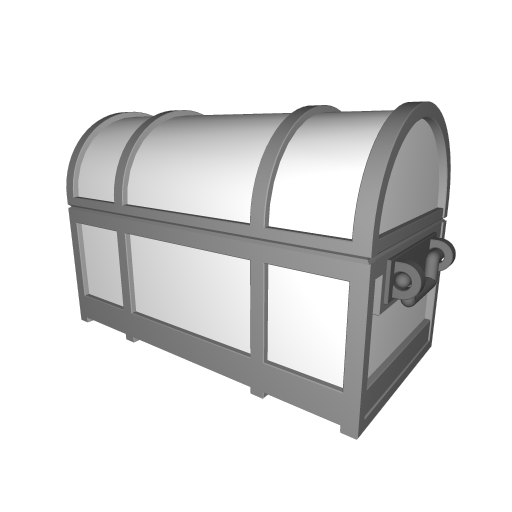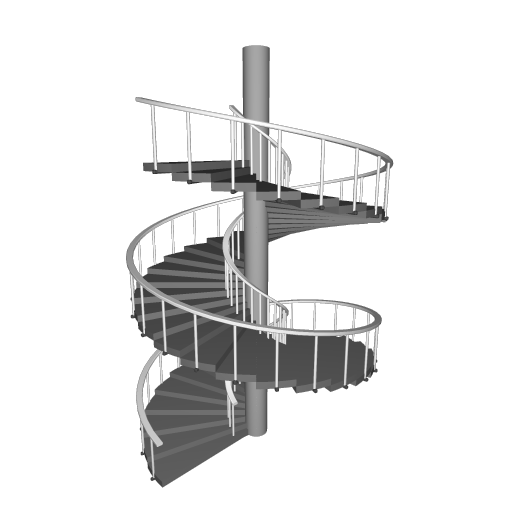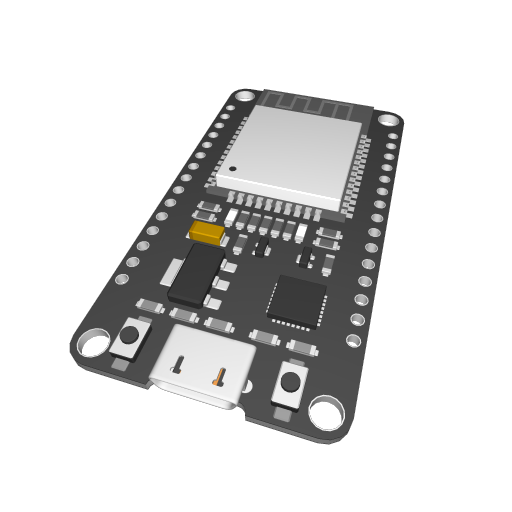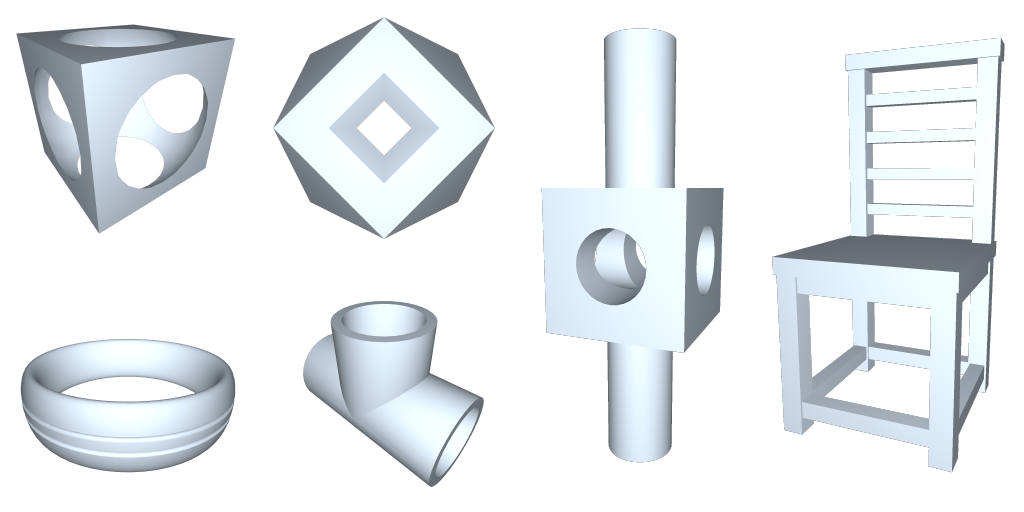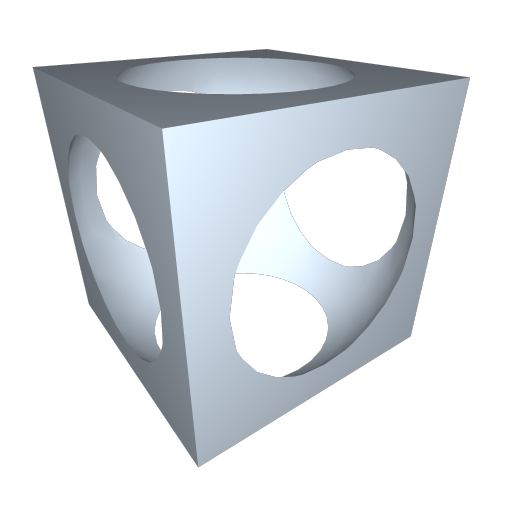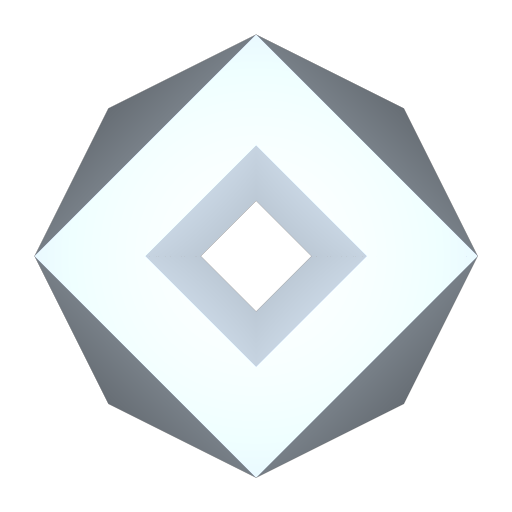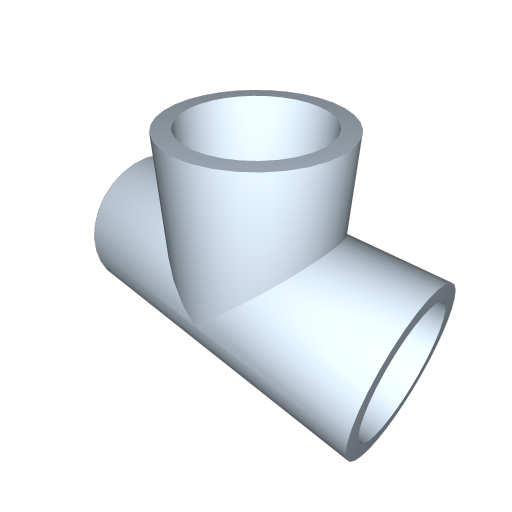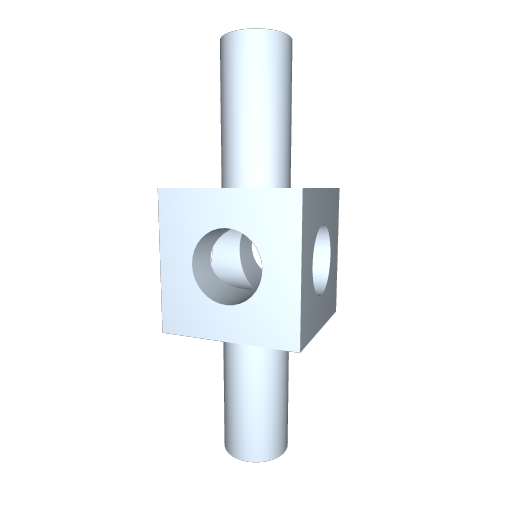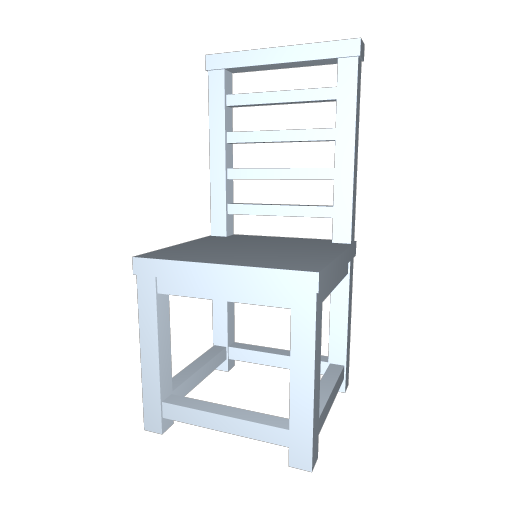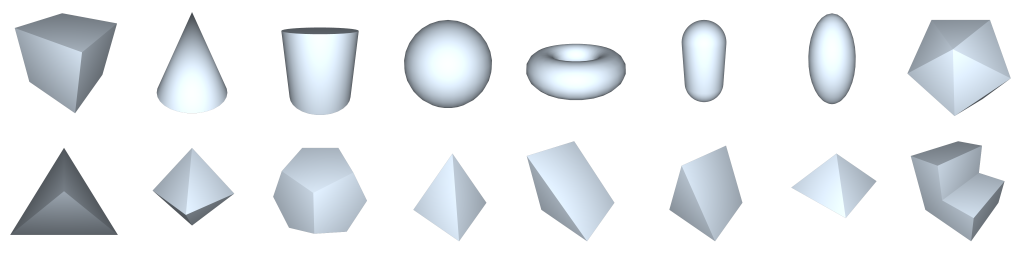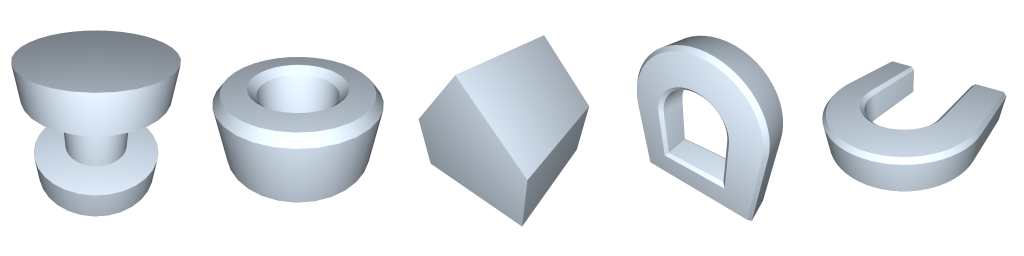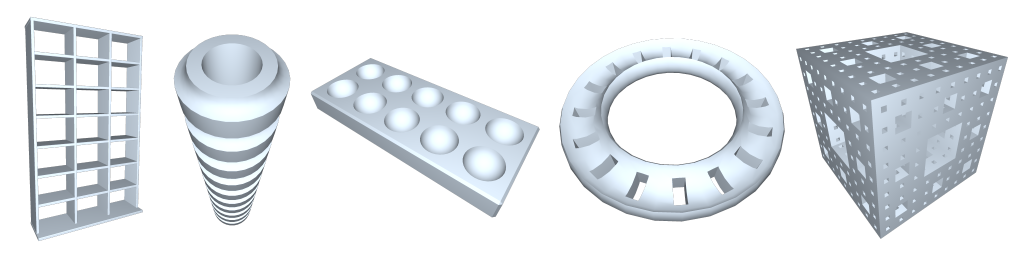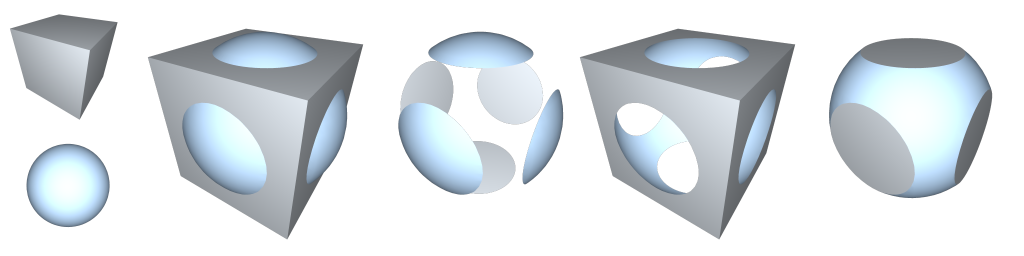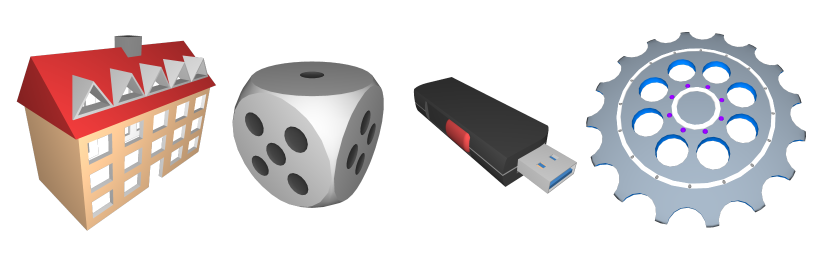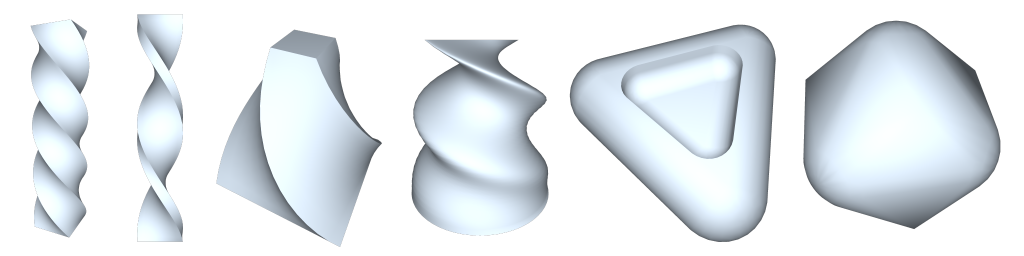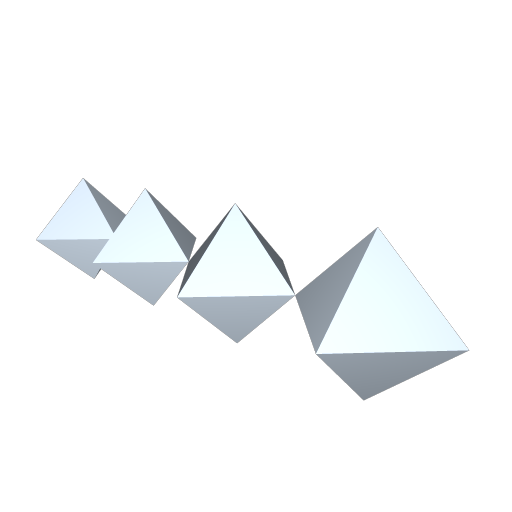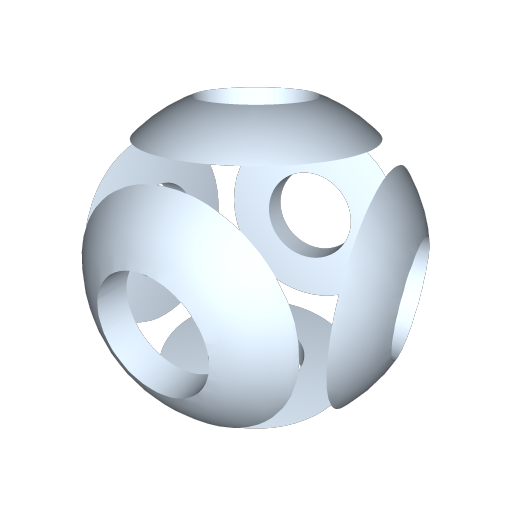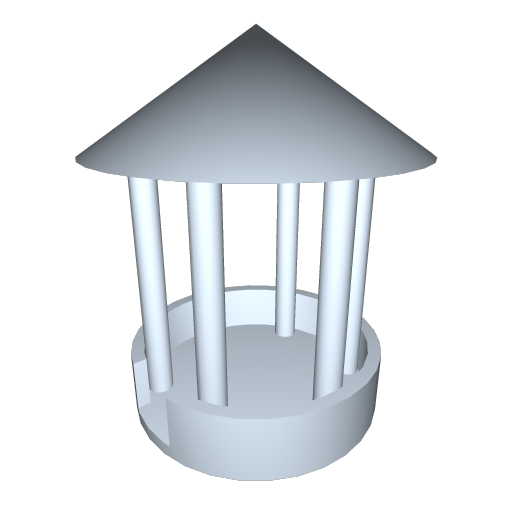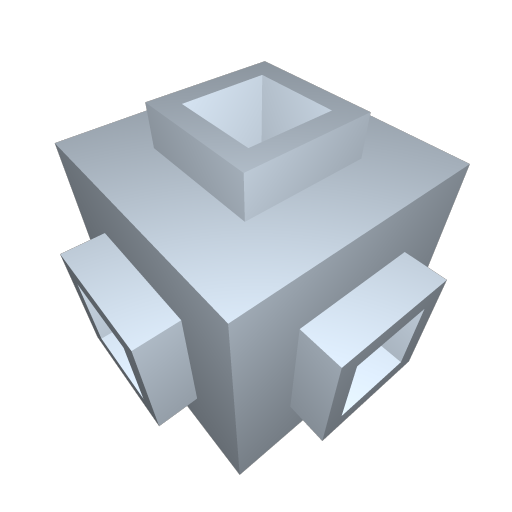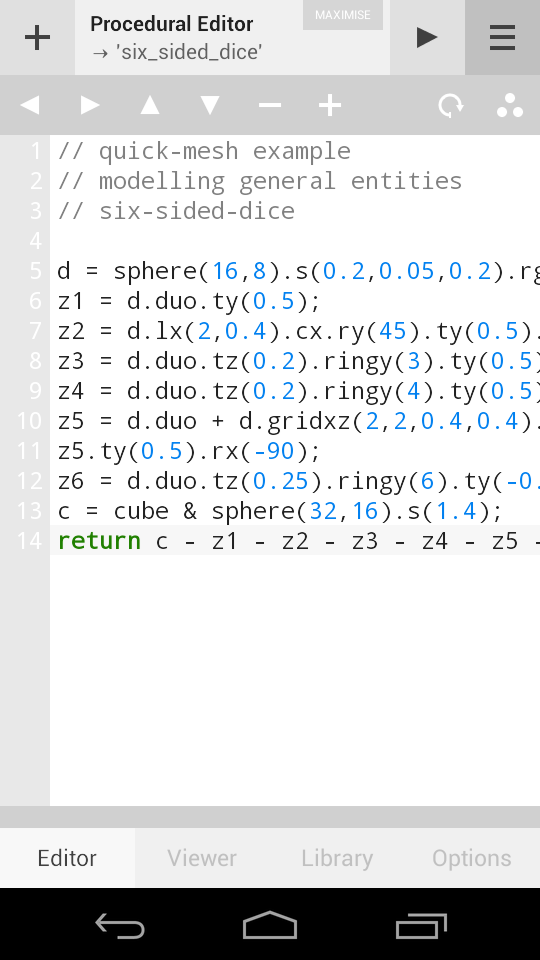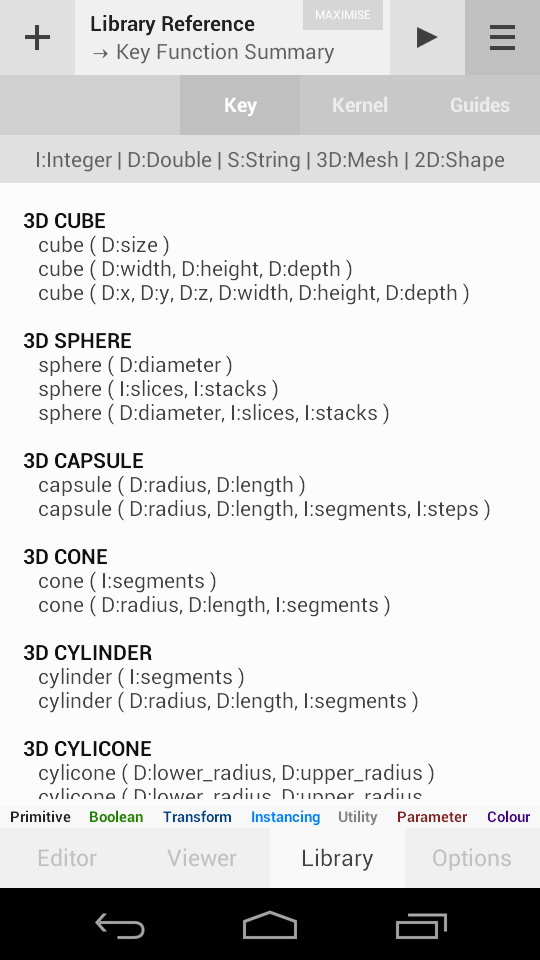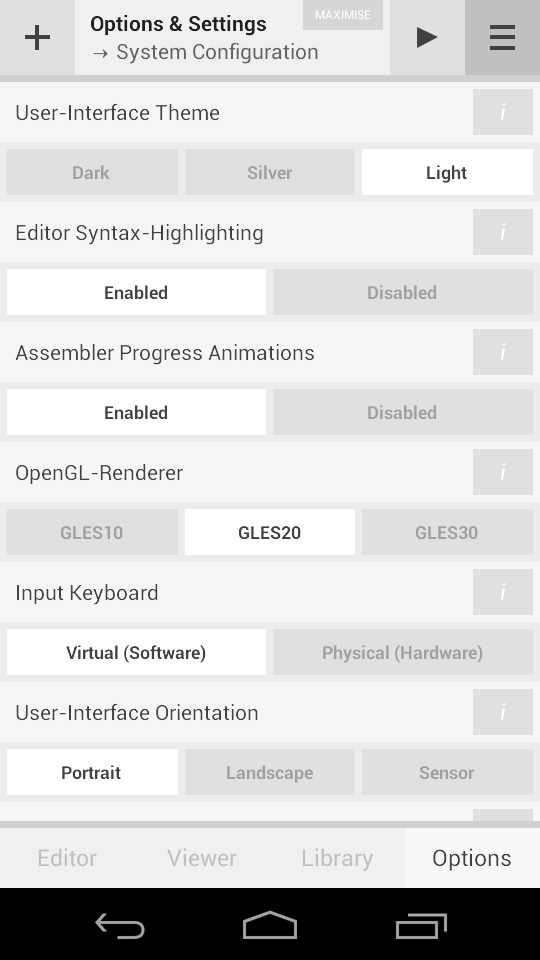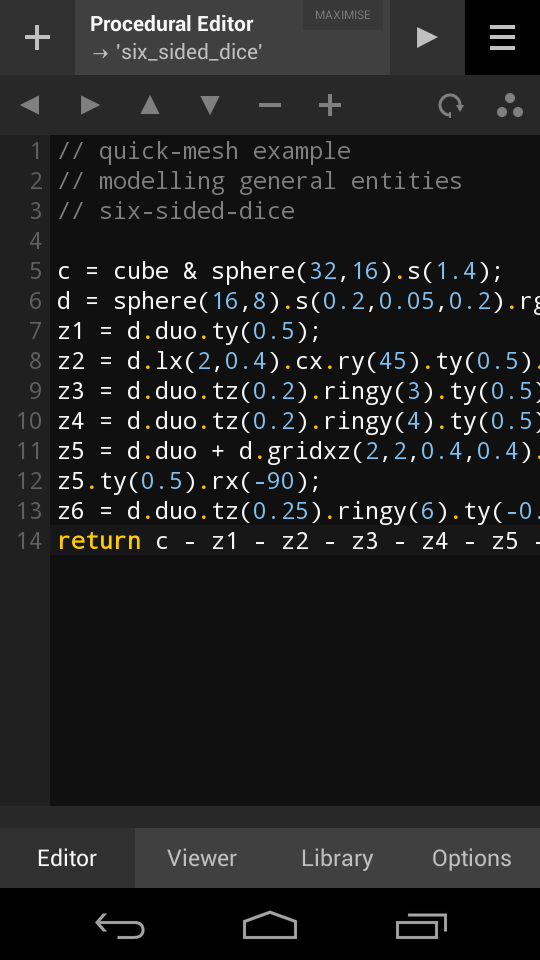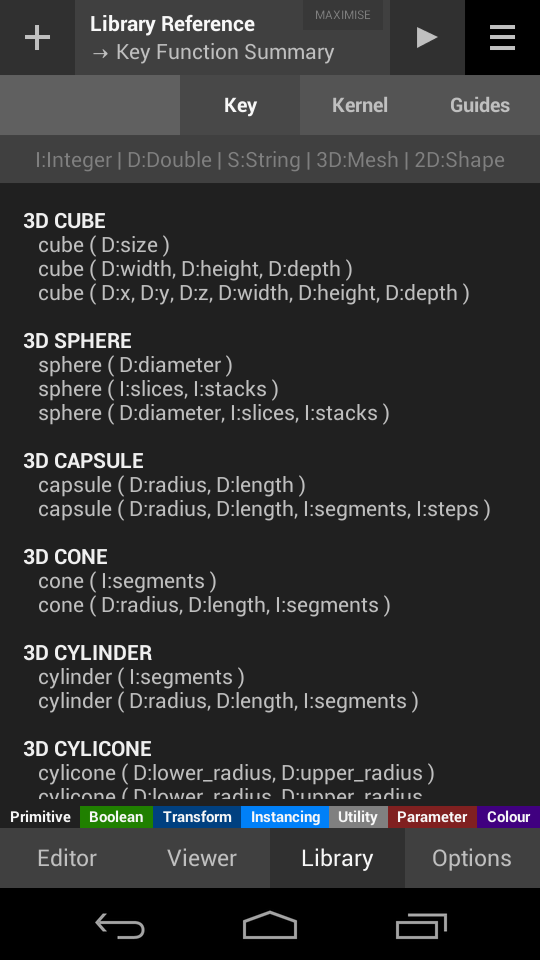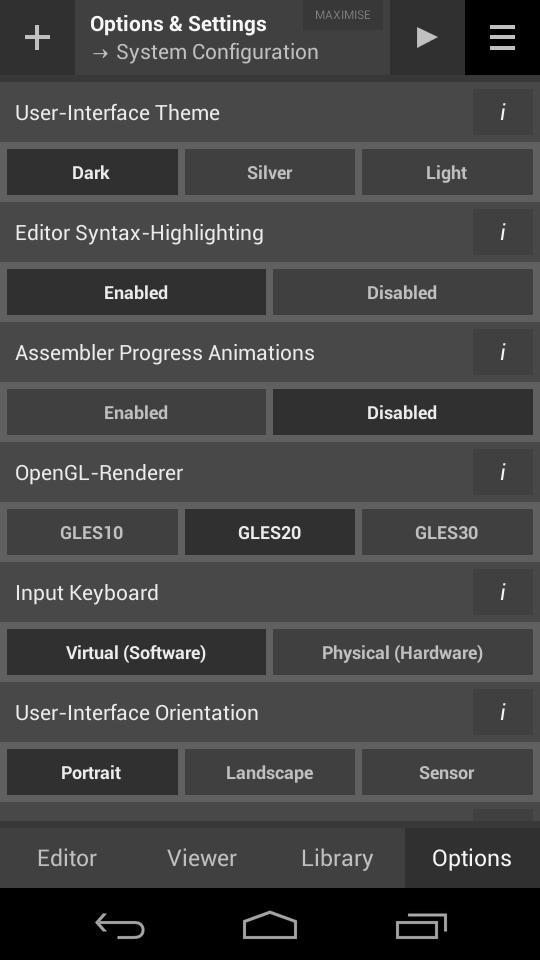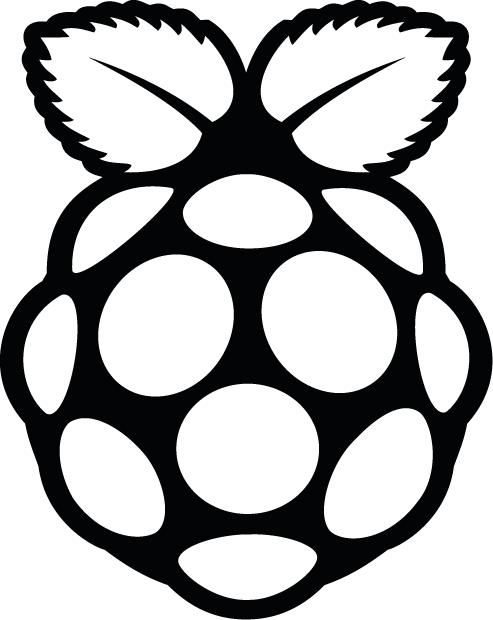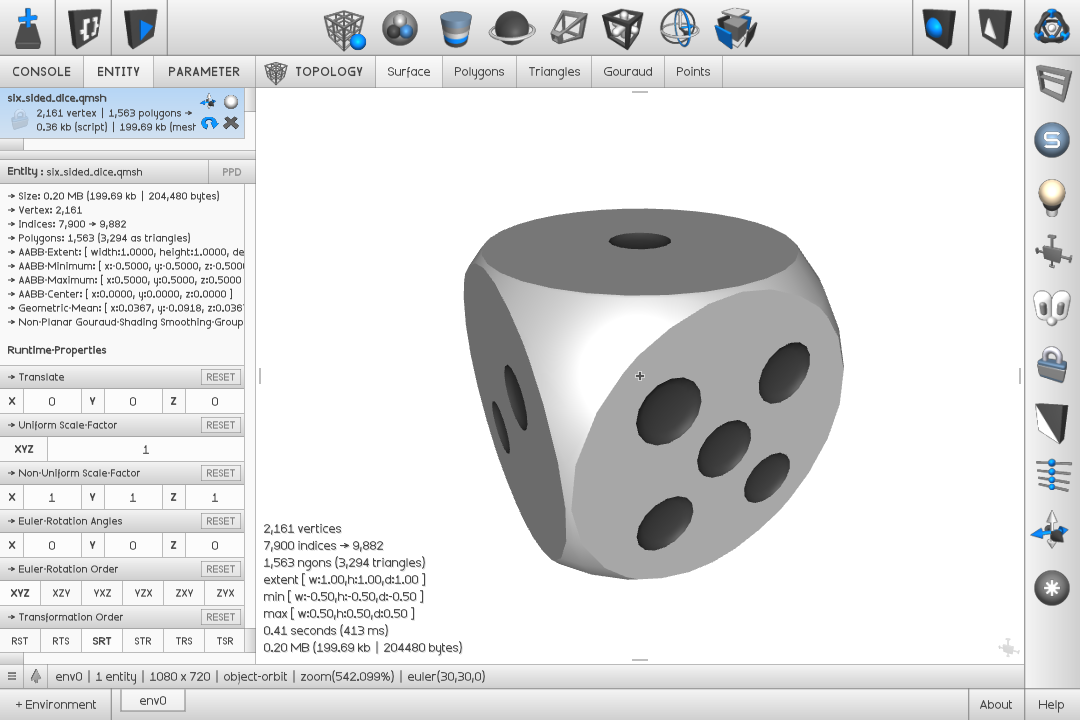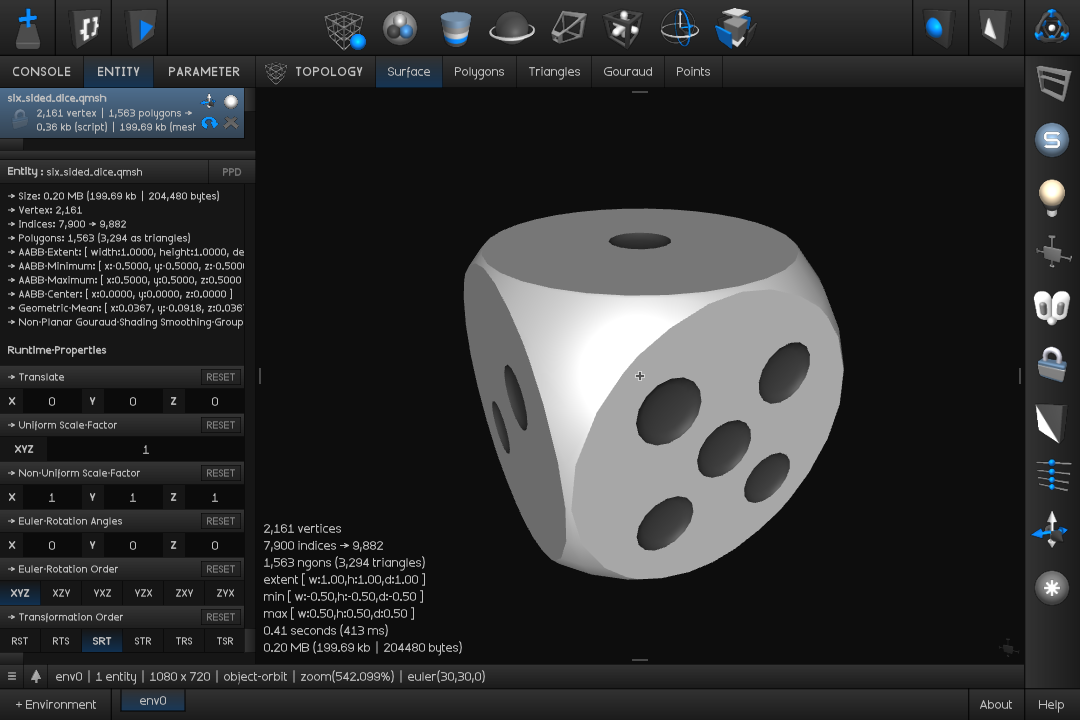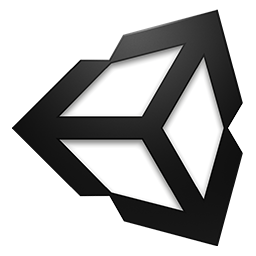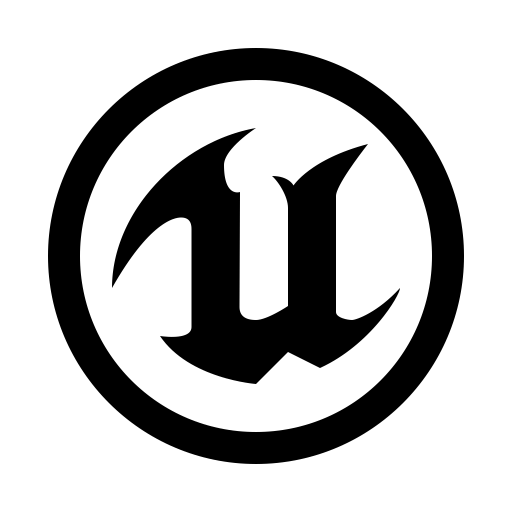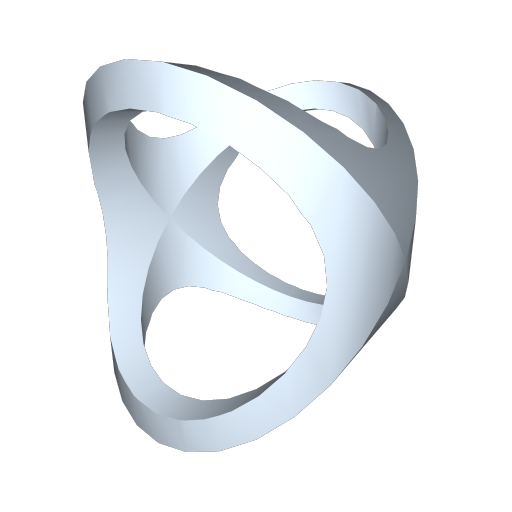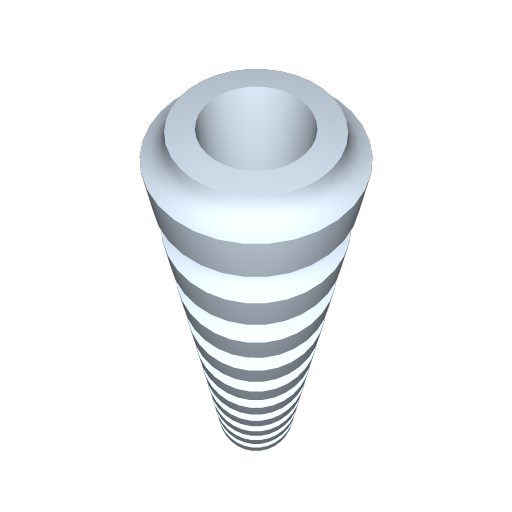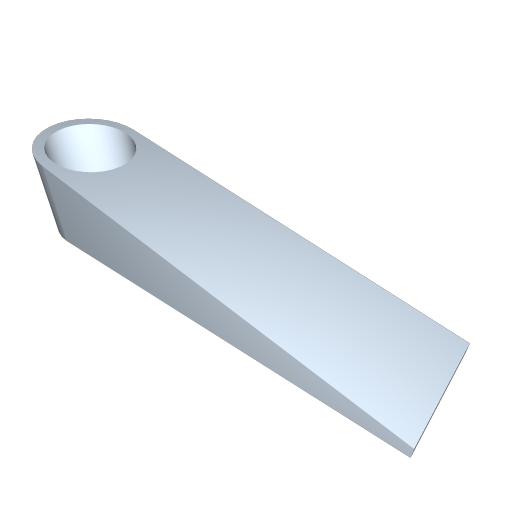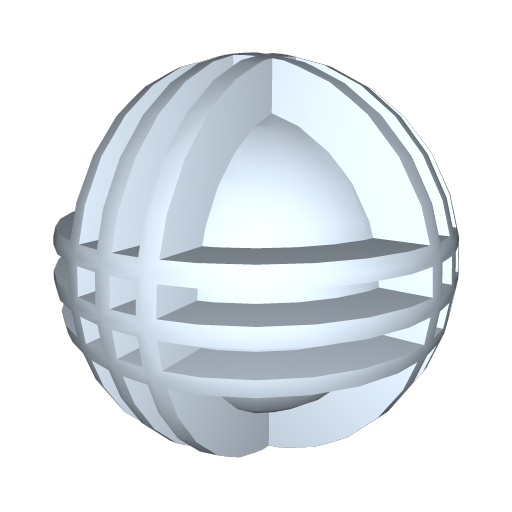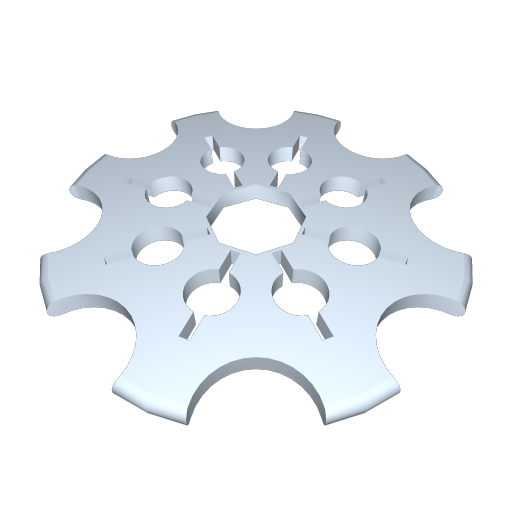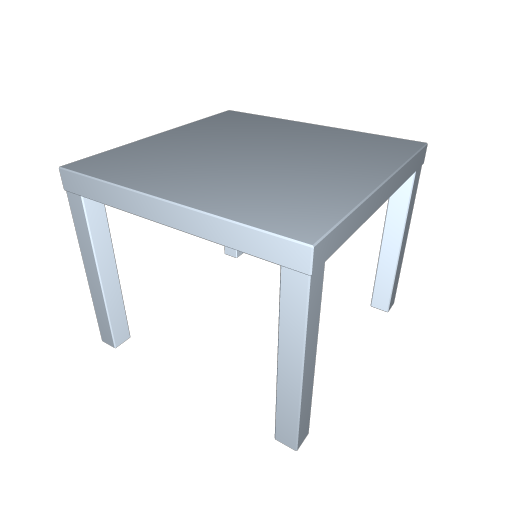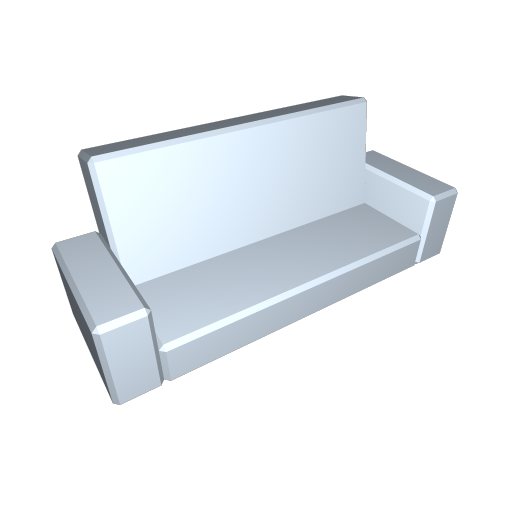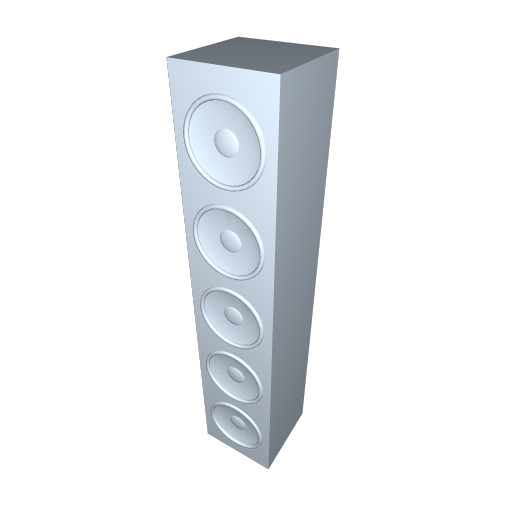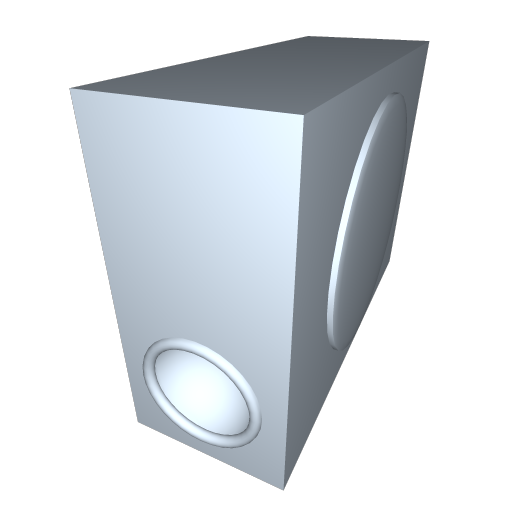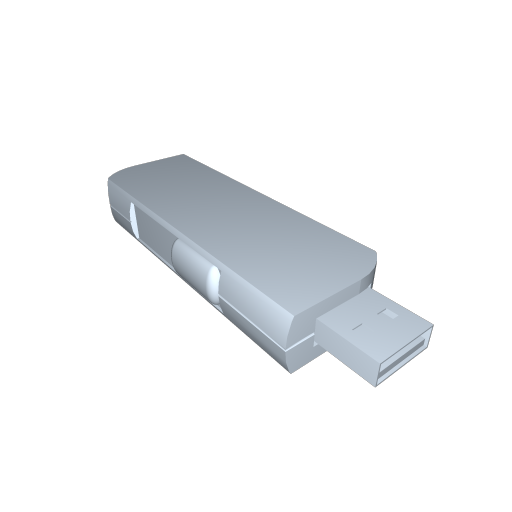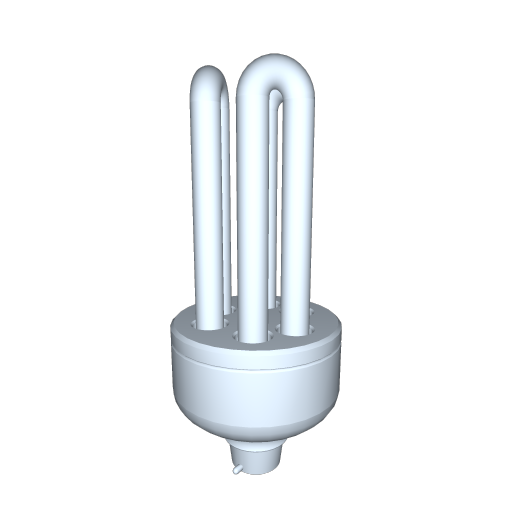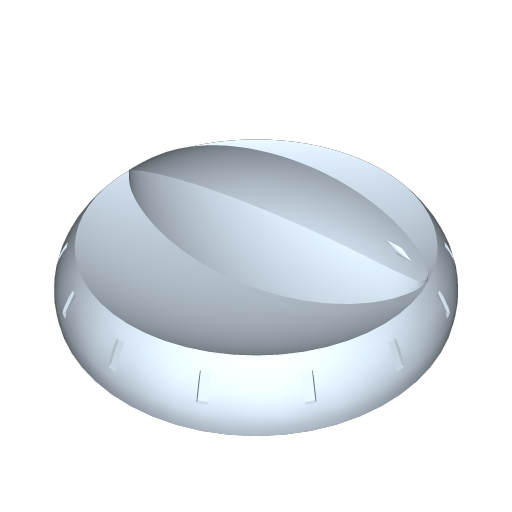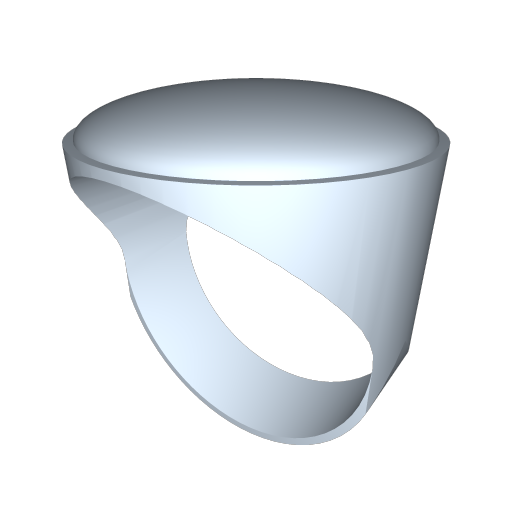Overview
Quick-Mesh (QMSH or qmsh) is a simple, general-purpose procedural-modelling kernel with a high-level imperative geometric scripting language. Quick-Mesh aims to be intuitive (easy-to-use), concise (short and sweet) and flexible (interoperable).
You can use Quick-Mesh as a simple stand-alone scripted CAD system to generate 3D models (polyhedral-mesh). You can also use Quick-Mesh within your own programs and applications as a cross-platform geometric modelling library.
Quick-Mesh scripts are human-readable plain text files stored with the file extension .qmsh. Each QMSH kernel evaluates input scripts and outputs (generates) 3D mesh which can be stored as OBJ, PLY, OFF or STL files. Figure 1.1 provides examples of simple models written in the Quick-Mesh scripting language to help clarify.
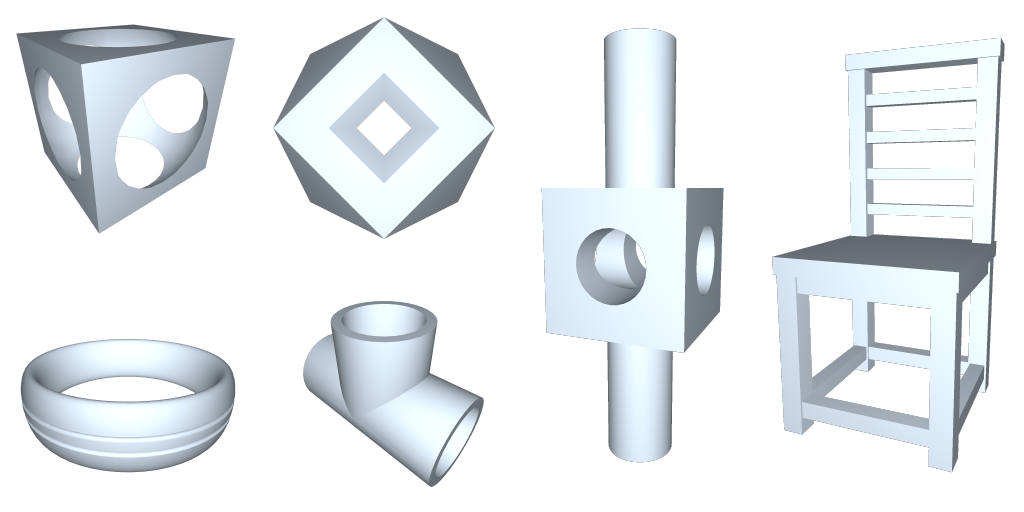
Figure 1.1: simple examples of 3D models (rendered above) written in the quick-mesh scripting language (see the .qmsh files below) to help contextualise the input and output of the kernel.
1: return cube - sphere.s(1.25);
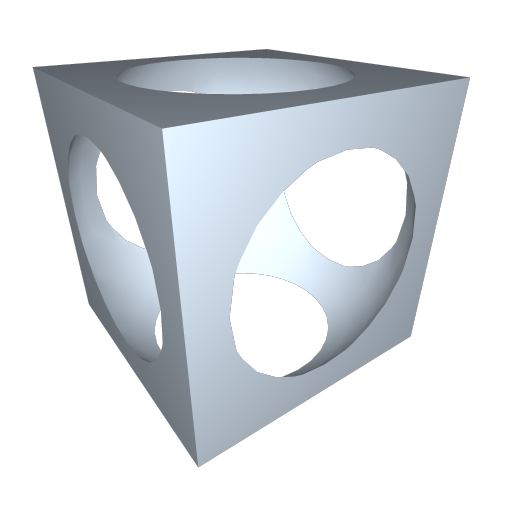
1: o = octahedron;
2: return cube - o.duo.s(1.5) & o.s(2.0);
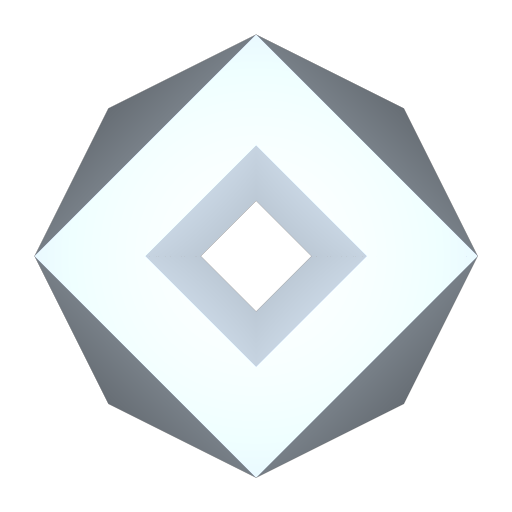
1: return torus(0.01,0.001,64,32).sy(3)
2: - torus(0.011,0.00025,64,16).ly(2,0.00125).cy;

1: return cylinder(0.25,0.5,32).zy
2: + cylinder(0.25,1,32).rz(90)
3: - cylinder(0.2,0.5,32).zy
4: - cylinder(0.2,1,32).rz(90);
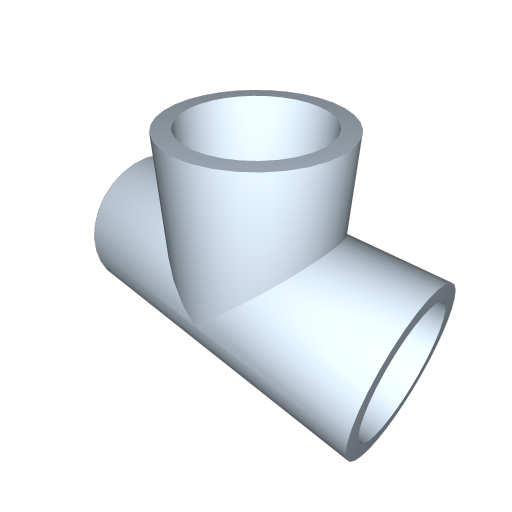
1: m = cylinder.s(0.5,3,0.5);
2: return cube + m - m.duo.rz(90) - m.duo.rx(90);
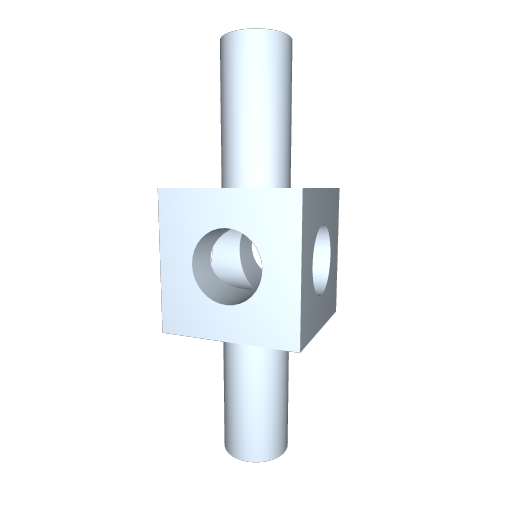
1: return cube(1.05,0.1,1.05)
2: + cube(0.125,1,0.125).nzy.grid(2,1,2,0.9,0,0.9).cxz
3: + cube(0.8,0.1,0.1).tz(0.45).ringy(4).nzy.ty(-0.05).ly(2,-0.75)
4: + cube(0.125,1.25,0.125).zy.lx(2,0.9).cx.tz(-0.45)
5: + cube(1.05,0.1,0.15).t(0,1.25,-0.45)
6: + cube(0.8,0.075,0.075).ty(0.25).ly(4,0.25).tz(-0.45);
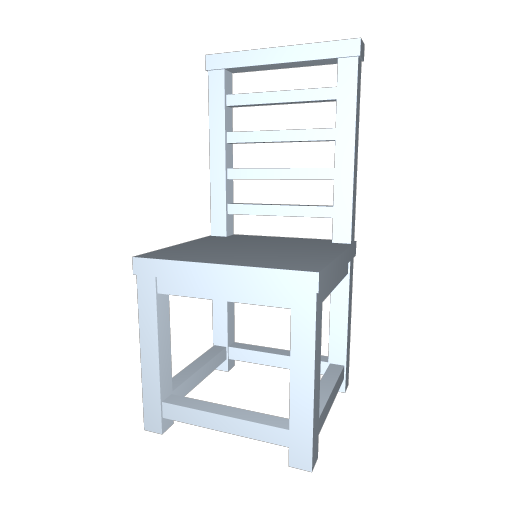
Each QMSH script contains a set of statements - which specify modelling operations that define a boundary-representation (a polygon-mesh) of an object. In this manner each script encodes the modelling process (i.e. the set of steps) required to define a mesh rather than the actual geometric elements (vertices/edges/faces). In simple words: each script is an intermediary representation (IR).
QMSH kernels perform two basic operations to create models from scripts:
language-parsing (
parsing for short) and
geometric-assembly (also termed
mesh-assembly or simply
assembly). Figure 1.2 illustrates the behaviour described.
Input
a plain text file with extension .qmsh
Process : QMSH
1 parse → statements in input
2 assemble → output mesh
Output
a 3D model file as:
.obj, .off, .ply or .stl
Input
a plain text file with extension .qmsh
Process : QMSH
1 parse → statements in input
2 assemble → output mesh
Output
a 3D model file as:
.obj, .off, .ply or .stl
Figure 1.2: simple schematic illustrating the general operation of a quick-mesh kernel.
The primary aims, objectives and underlying motivations of QMSH are outlined next.
→
Intuitivescripts should be easy to read, write, automatically generate and parse - essentially the grammar should be simple to understand, highly legible and quick for one to learn.
→
Concisethe kernel and scripting language should be succinct - in particular the build-size of the kernel's executables should be small and the grammar exposed should exhibit brevity - more precisely: the objective is to minimise symbolic redundancy in geometric scripts.
→
Flexiblein terms of its interoperability with pre-existing work-flows, in its ability to construct highly-varied geometric forms and in the versatility of its grammatical constructs.
→
Efficientfrom a computational perspective and from a user-workflow perspective - in particular the requirement for a light-weight streamlined architecture that is suited to use in realtime systems, especially on low-power embedded devices (such as mobiles) under strict memory constraints, and offering a fast and fluid modelling iteration cycle for end-users.
→
Robustto geometric degeneracy and topological artefacts (*up to the limit of double-precision floating-point arithmetic) - in particular stable, reliable (dependable) execution, with consistent meshing results across all supported platforms and device types.
→
Procedural
to its core - in the purest sense of the term - or more plainly fully-automatic, without the reliance on manual interactive editing or non-procedural external assets - capable of expressing all necessary modelling operations functionally - pure proceduralism.
In terms of access: QMSH may be used for free for non-commercial purposes (including research, education and similar not-for-profit endeavours). QMSH may also be used within commercial contexts subject to industrial registration which is available through Codemine. For more information refer to the Terms-of-Use.
Geometric Features
Modelling Techniques, Components and Classes of Operation→
Geometric Primitive Librarya suite of parameterised mesh generating functions - the kernel's
native-geometries:
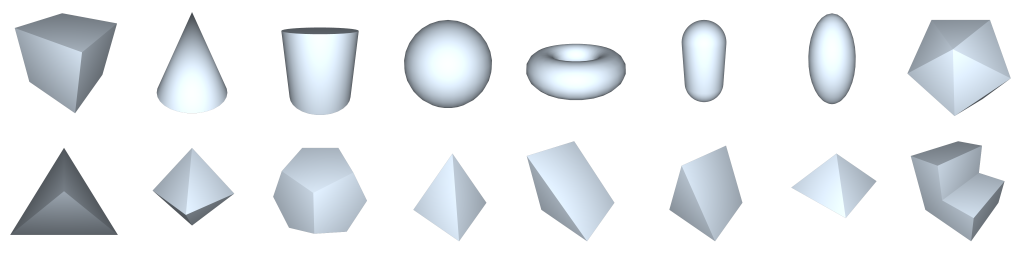
→
Generalised-Cylinders (3D-Sweeps/Profile-Rails)data-driven procedures for creating custom primitives using various types of generalised-cylinder - including extrusions, revolutions, toroids, sweeps and profile-rails:
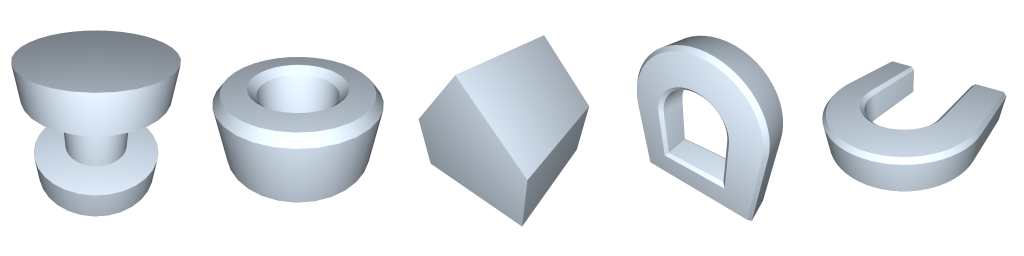
→
Euclidean Transformationsfunctions for linear transformations: translating, scaling and rotating geometry - in-particular a short-hand notation for absolute (explicit) and relative (implicit) transforms:
Absolute (Explicit) TransformsTranslate: T(x,y,z), TX(x), TY(y), TZ(z)...
Scale: S(x,y,z), S(f), SX(x), SY(y), SZ(z)...
Rotate: RX(x), RY(y), RZ(z)...
Relative (Implicit) TransformsCenter: C(), CX(), CY(), CZ()...
Zero (To-Origin): Z(), ZX(), ZY(), ZZ()...
Negative-Zero: NZ(), NZX(), NZY(), NZZ()...
→
Instancing Operations (Structured Repetition)functions for generating regular and semi-regular patterns - such as linear, Cartesian grid and radial arrangements - vitally these helpers reduce the need for iterative loops:
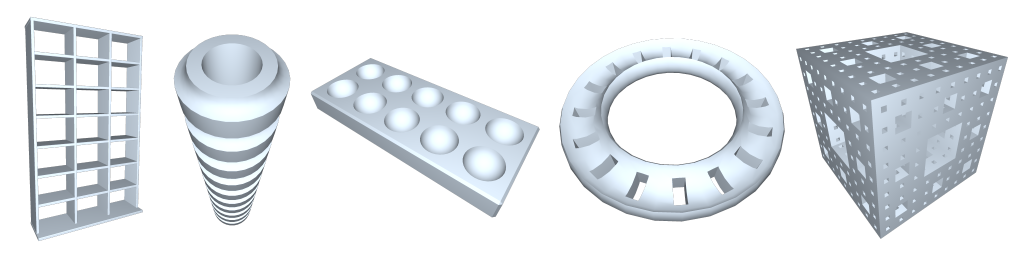
→
Boolean-Logic Operations (Constructive Modelling)set-theoretic operations for creating seemingly complex objects as the product of composing simpler primitives - union, difference, intersection and symmetric-difference:
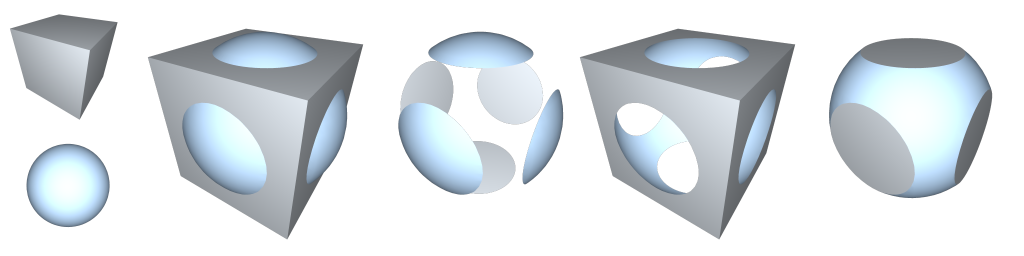
→
Parametric Controlextended numeric and literal types to represent attributed external control parameters - which enable platform and environment agnostic automatic user-interface generation:
1: DBL x(2,0,8,"X-Scale-Factor");
2: DBL y(4,0,8,"Y-Scale-Factor");
↓ ↓ ↓
→
Colourisationfunctions for altering the colours of geometric elements to delineate object components:
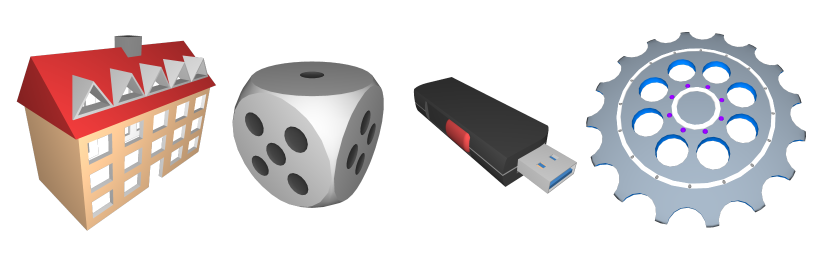
→
Modifications, Constructions and Utility-Routinesnon-linear manipulations, deformations and geometric constructions (such as hulls and envelopes), predicates and measures, debugging and profiling functions:
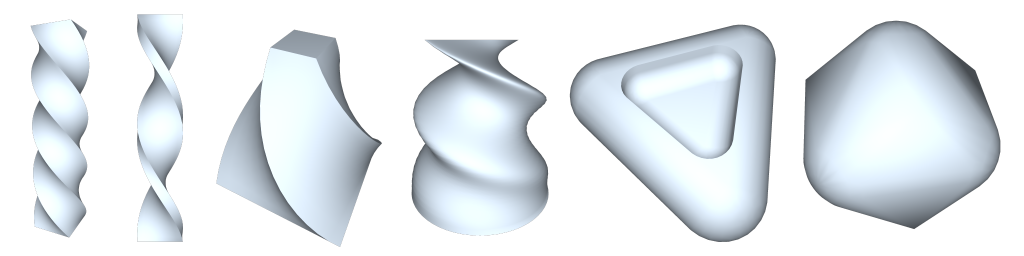
In terms of the lower-level technical details of the geometric behaviour and mesh attributes supported by the kernel, QMSH also offers the following:
→
Support for N-Gon (General-Polygon) Meshincluding triangle, quadrilateral, uniform-topology and mixed-topology polygon mesh.
→
Support for Mesh Smoothing-Groupsenables sharp crease/ridge edges to be combined with smooth continuous surfaces.
→
Support for Per-Vertex Analytic RGB-Colour(for mesh debugging) colour-by: normal, valence, declaration-order, operand-id, group-id.
→
Support for Topology-Preserving Minimal-Vertex CSG Operationssuitability to low-polygon-count modelling in resource constrained environments.
→
Support for Parallel Assembly
multi-core simultaneous processing for scalable assembly of larger arrangements.
QMSH runs natively on Linux, Mac-OS and Windows operating systems. QMSH also runs natively on Android mobile devices and as a plugin for the Unity-Engine.
The kernel's pre-built binaries occupy roughly 3.0 MB for each OS. They are distributed as standalone executables - which simply means they do not require installation in order to be run, and that there are no third-party dependencies.
Mobile-Editor
Quick-Mesh's Mobile-Editor is a free-to-use stand-alone application that exposes the kernel's runtime geometric scripting language in the form of a sand-boxed IDE (integrated development environment): which includes components for script-editing, parsing and mesh-assembly, rendering and visualisation, documentation and IO.
Figure 4.1: screenshots of the qmsh mobile-editor running on android - depicting (from left to right): the procedural-editor (the app's main input component), the geometry-viewer (for visualising and debugging the output mesh), the app's embedded documentation and the options and settings control.
This self-contained system defines an end-to-end work-flow for scripted procedural mesh creation that is intuitive and accessible to all. If you are new to procedural modelling or want to try QMSH quickly, without commitment, and without a steep learning curve, then the Mobile-Editor is the best place to start.
Use the link above to download the mobile-editor's latest release APK V:0.2.5.
To find out more about the mobile-editor and to browse related mobile applications in the eco-system - see the quick-mesh tool-repository - which provides more in-depth information including technical details, supplementary media and release notes.
→ QMSH Tool-RepositoryThe quick-mesh tool-repository aims to simplify access to the complete suite of quick-mesh applications - offering a privacy-friendly distribution channel that places fellow mesh-makers in control of if, when and how application updates are applied.
Note: an earlier version of the mobile-editor (V:0.1.7) is also available via Google Play - however in light of recent changes in Play-Store policy it is unclear at present as to when an updated version of the editor shall appear on the Play-Store.
Note: ensure you have read and understood the Terms-of-Use before downloading.
Desktop-Kernel
Quick-Mesh's Desktop-Kernel is a free-to-use stand-alone, cross-platform, command-line program that implements the geometric scripting language defined by QMSH. Written in C++, these lower-level tools provide reference implementations of the QMSH kernel for developers, technicians and engineers that can be invoked as any system process - either directly from the command-line or from within user-written programs using standard system calls. Note: the desktop kernel does not have a graphical user-interface - it is essentially a geometric compiler.
An experimental build of the command-line kernel compatible with the Raspberry-Pi operating system - is also provided for educators, researchers and engineers.
Additionally - a universal build of the quick-mesh kernel for Android is provided to simplify use of the grammar with an external editor on machines and devices for which terminal access and command-line invocation are generally prohibited. Note: the universal Android build includes a minimalistic user-interface for the kernel.
Note: ensure you have read and understood the Terms-of-Use before downloading.
Entity-Inspector
Quick-Mesh's Entity-Inspector is a free-to-use interactive graphical front-end to the command-line kernel that provides facilities similar to the mobile-editor for desktop platforms. The entity-inspector aims to simplify the use of the kernel whilst simultaneously exposing support for grammar-centric features that are not directly accessible at the command-line (such as interactive parametric-control).
Figure 4.2: screenshot of the qmsh entity-inspector running on mac-osx - depicting the six-sided-dice example entity's surface, interactively rendered in 3D in the app's simple, minimal user-interface.
Note: that unlike the mobile-editor the entity-inspector (purposefully) does not include a script-editing component. This is largely to enable you to use your text-editor of choice when meshing on a desktop or workstation. Essentially this tool acts as a simple, minimalistic, dedicated qmsh-entity viewer that manages invoking the kernel on your behalf and displaying the resulting 3D mesh for you to examine and explore. Note: that the entity-inspector depends on the command-line kernel.
An experimental build of the entity-inspector compatible with the Raspberry-Pi operating system - is also provided for educators, researchers and engineers.
Note: ensure you have read and understood the Terms-of-Use before downloading.
Documentation
The following links provide access to the kernel's PDF documentation:
Note: ensure you have read and understood the Terms-of-Use before downloading.
→
Mobile-Editor : Quick-Start GuideInstructions explaining the use of the mobile-editor - this guide documents the components and behaviour of the app's user-interface - and is visually orientated with figures and diagrams to support comprehension.
Note: that the app provides in-depth embedded documentation that also covers the functions in the scripting language.
→
Scripting Language : Quick-Look Summary-SheetA conference-style A1 reference poster (as 2 side-by-side A2 posters) that summarises the geometric grammar defined by QMSH - this is designed to help new users quickly become acquainted/conversant with the key functions in the scripting language.
→
Desktop-Kernel : Quick-Start GuideInstructions explaining the use of the desktop-kernel - this guide specifies the supported command-line options for controlling the operation of the kernel's assembler - with clarifying examples of invocation from the terminal and from within user-programs (via system-calls).
Note: this is a technical guide for advanced users - and does not cover the basics of the scripting language - readers should already be familiar with the grammar.
→
Engine-Plugin : Quick-Start GuideInstructions explaining the use of the engine-plugin - this guide deals with the process of invoking the kernel from within frameworks and engines both ahead-of-time (offline - i.e. at build/compile/design time) and dynamically at runtime.
Note: again that this is a technical guide targeted at advanced users and does not cover the basics of the geometric grammar - readers are expected to be familiar with the kernel.
Note: ensure you have read and understood the Terms-of-Use before downloading.
Additionally: an online version of the public-working-draft of the user reference manual for the quick-mesh scripting language is available via the following link.
Note also that the periodically updated
QMSH Video Documentation Repository includes tutorial videos and application previews to assist new mesh-makers.
Example Scripts
The following examples demonstrate simple 3D entities expressed in the quick-mesh scripting language. Select an image to display the corresponding script.
Example-Script: 'axis_tubes_intersect.qmsh'
axis_tubes_intersect.qmsh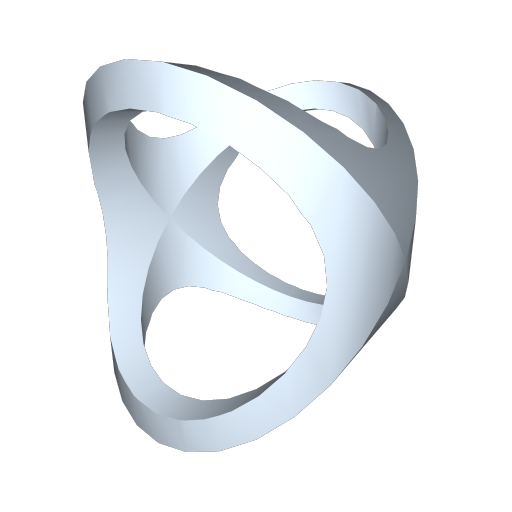
axis_tubes_intersect.qmsh 1: f = cylinder(0.25,2,32)
2: - cylinder(0.2,2,32);
3: return f & f.duo.rx(90);
Example-Script: 'linear_repeat_detail_tube.qmsh'
linear_repeat_detail_tube.qmsh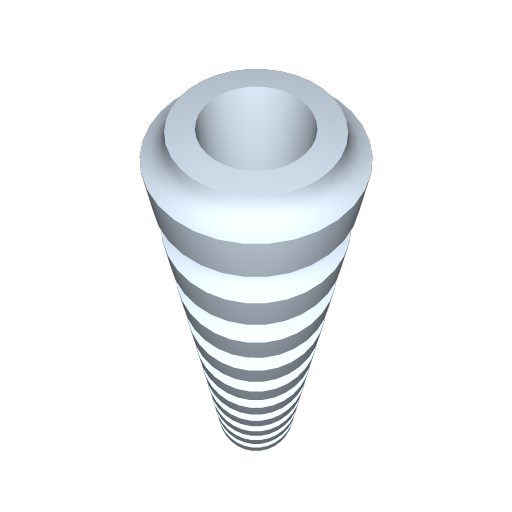
linear_repeat_detail_tube.qmsh 1: c = cylinder(0.5,5,32);
2: d = torus(0.5,0.125,32,16).ly(11,0.5).cy;
3: e = cylinder(0.25,5.25,32);
4: return c - d - e;
Example-Script: 'doorstop.qmsh'
doorstop.qmsh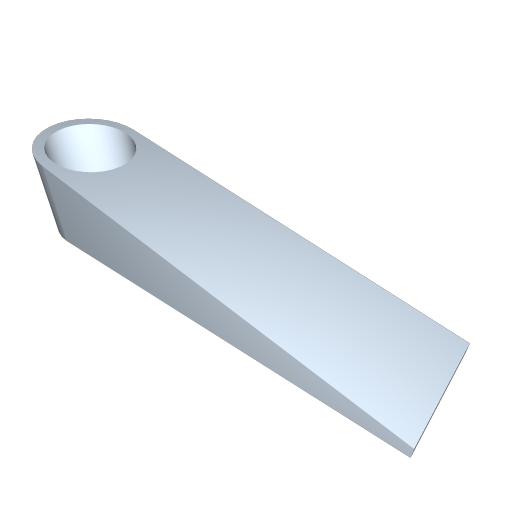
1: clip = cube.sz(0.25)
2: + cylinder.s(0.25,1,0.25).tx(-0.5);
3: slant = wedge.zy.s(1.25,0.5,0.25).tx(-0.25)
4: + cube.nzy.s(1.25,0.05,0.25).tx(-0.25);
5: hole = cylinder.s(0.2,1,0.2).tx(-0.5);
6: ret = clip & slant - hole;
7: return ret.sy(0.5).cxyz;
Example-Script: 'sphere_axis_discs.qmsh'
sphere_axis_discs.qmsh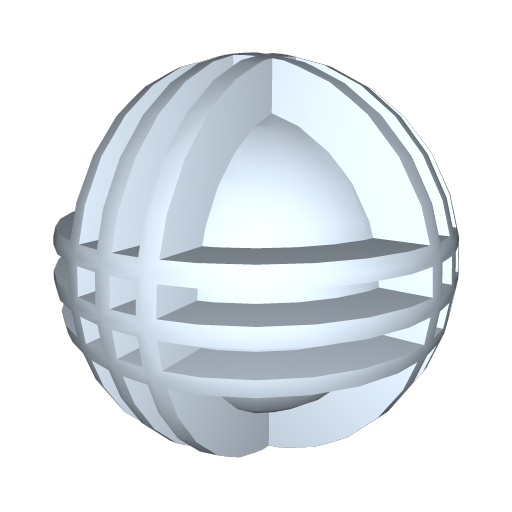
1: c = cube(1.5,0.05,1.5).ly(3,0.125).cy;
2: return c + c.duo.rx(90) + c.duo.rz(90)
3: & sphere(1.25) + sphere;
Example-Script: 'abstract_energy_capsule.qmsh'
abstract_energy_capsule.qmsh
abstract_energy_capsule.qmsh 1: r = capsule(0.25,2,32,16).rgb(0.5,0.525,0.55)
2: + cylinder(0.275,0.125,32).ly(4,0.5).cy.rgb(0.25)
3: - capsule(0.125,1,32,16).sx(0.2).tx(0.25)
4: .ringy(4).rgb(0.85,0.875,0.9);
5: c = cone(0.05,0.5,16).zy.t(0.25,0.875,0)
6: .ringy(8).ry(360.0/16).rgb(0.5,0.75,1);
7: return r - c - c.duo.rz(180);
Example-Script: 'mechanical_gear_A.qmsh'
mechanical_gear_A.qmsh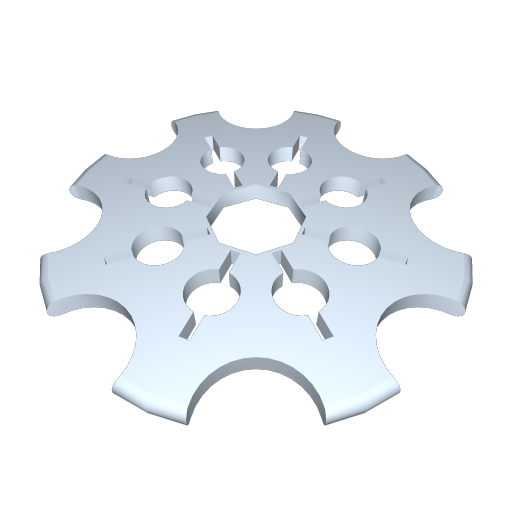
1: c = cylinder(1,0.1,32);
2: t = torus(1,0.05,32,16);
3: m = c+t;
4: i = cylinder.s(0.5).tz(1.025).ringy(8);
5: o = cylinder.s(0.25).tz(0.5)
6: .ry(180.0/8).ringy(8);
7: b = cube(0.5,1,0.05).tx(-0.5)
8: .ry(180.0/8).ringy(8);
9: h = cylinder(0.25,1,8);
10: return m - i - o - b - h;
Example-Script: 'mechanical_gear_B.qmsh'
mechanical_gear_B.qmsh
1: a = sphere.s(10,0.5,10).rgb(0.5,0.55,0.6);
2: s = sphere(16,8).s(1.5);
3: b = s.duo.tZ(5).ringY(16).rgb(0,0.5,1);
4: c = s.duo.tZ(2.25).ringY(8).rgb(0,0.5,1);
5: d = cone(16).s(0.5).rX(180).rgb(0.5)
6: .t(0,0.25,3.5).ringY(16);
7: e = cone(8).s(0.5).rX(180).rgb(0.5,0,1)
8: .t(0,0.25,1.25).ringY(8);
9: f = torus(3.5,0.125,32,8).tY(0.25).rgb(1);
10: g = torus(1,0.125,16,4).tY(0.25).rgb(1);
11: return a - b - c - d - e - f - g;
Example-Script: 'short_table.qmsh'
short_table.qmsh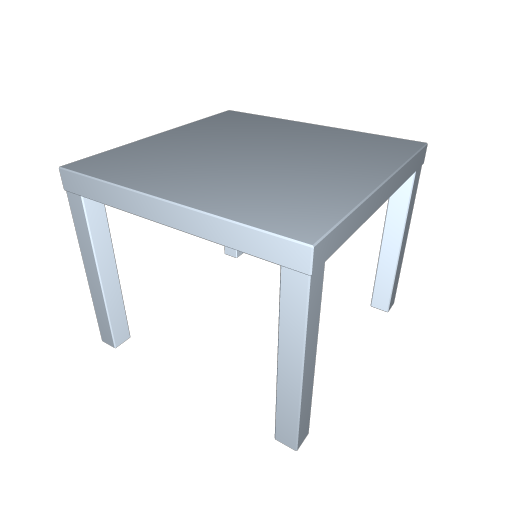
1: b = 0.0025;
2: legs = bcube(0.05,0.425,0.05,b).zy.grid(2,1,2,0.5,0,0.5).cxz;
3: top = bcube(0.555,0.05,0.555,b).zy.ty(0.4);
4: table = top + legs;
5: return table;
Example-Script: 'swivel_chair.qmsh'
swivel_chair.qmsh
1: c = cylinder(0.5,1,32)
2: - cylinder(0.45,1,32)
3: - cylinder(0.8,1,32).rz(90).t(0,0.5,0.5)
4: + sphere.s(0.9,0.25,0.9).ty(-0.3)
5: + cylinder(0.45,0.05,32).ty(-0.5)
6: - cube(0.6,0.05,1).ly(5,0.1)
7: + cylinder(0.1,0.5,32).ty(-0.75)
8: + cylinder(0.2,0.1,32).ty(-1)
9: + capsule(0.05,0.5,16,8).rx(90).zz
10: .rx(-10).tz(0.1).ty(-1).ry(36).ringy(5);
11: return c.cy;
Example-Script: 'simple_block_sofa.qmsh'
simple_block_sofa.qmsh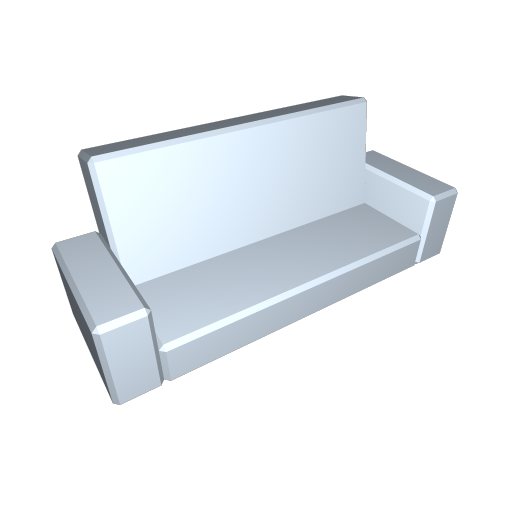
1: b = 0.025;
2: c = bcube(0.25,0.5,0.75,b).lx(2,1.75+0.25).cx.zy
3: + bcube(1.75,0.75,0.25,b).zy.ty(-0.075).rx(-10).t(0,0.25,0.25)
4: + bcube(1.75,0.25,0.75,b).zy;
5: return c;
Example-Script: 'media_stand.qmsh'
Example-Script: 'floor_standing_speaker.qmsh'
floor_standing_speaker.qmsh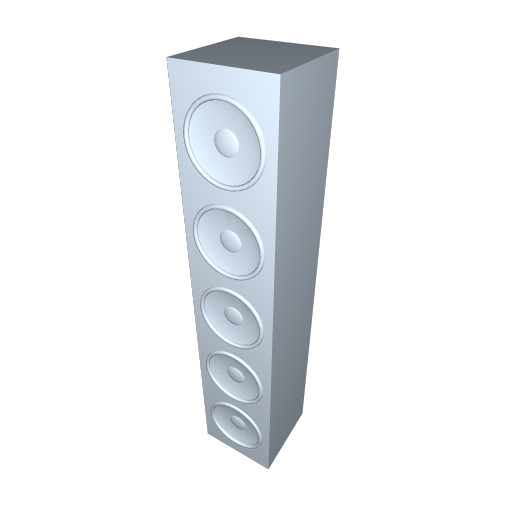
floor_standing_speaker.qmsh 1: c = cube(0.2,1,0.2).zy;
2: b = cube(0.18,0.98,0.02).t(0,0.5,-0.1);
3: o = sphere(32,4).rx(90).s(0.15,0.15,0.02).ly(5,0.19).cy.t(0,0.5,0.1);
4: t = torus(0.075,0.005,32,8).rx(90).ly(5,0.19).cy.t(0,0.5,0.1);
5: n = sphere.s(0.05,0.01,0.05).rx(90).ly(5,0.19).cy.t(0,0.5,0.09);
6: ret = c - o - b + t + n;
7: return ret.cy;
Example-Script: 'mini_sub_woofer.qmsh'
mini_sub_woofer.qmsh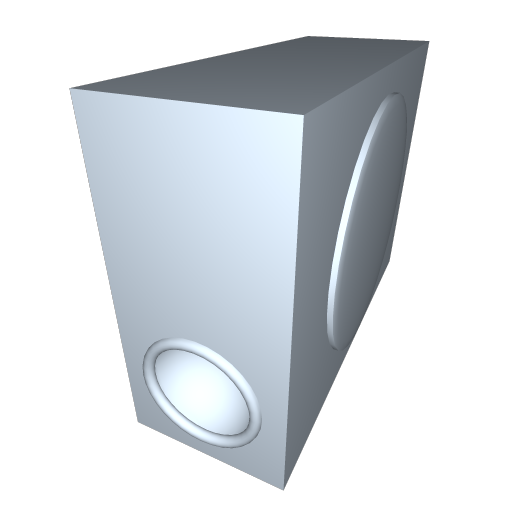
1: c = cube(0.15,0.3,0.4);
2: d = cylinder(0.125,0.01,32)
3: + sphere.s(0.25,0.01,0.25).ty(-0.005);
4: d.rz(90).tx(0.075);
5: e = sphere.s(0.1).t(0,-0.075,0.2);
6: f = torus(0.05,0.005,32,16).rx(90).t(0,-0.075,0.2);
7: g = cube(0.13,0.28,0.02).tz(-0.2);
8: return c - e + d + f - g;
Example-Script: 'usb_pen_drive.qmsh'
usb_pen_drive.qmsh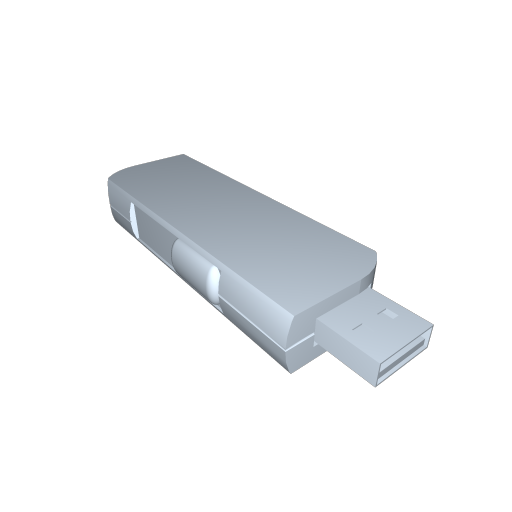
1: c = cube(0.06,0.01,0.025)
2: - cube(0.01,0.01,0.01).t(-0.025,0,0.0075)
3: - cube(0.01,0.01,0.01).t(0.025,0,-0.0075)
4: + cylinder(0.01,0.01,32).t(-0.02,0,0.0025)
5: + cylinder(0.01,0.01,32).t(0.02,0,-0.0025)
6: & capsule(0.01125,1,32,1).rz(90)
7: - cube(0.03,0.008,0.005).tz(0.0125);
8: h = capsule(0.00375,0.02,32,16).rz(90).s(0.5,1,0.5).tz(0.01);
9: h.tx(0.0075).rgb(0.75,0.25,0.25);
10: e = cylinder(0.001,1,4).rz(90).tz(-0.012).lz(2,0.024)
11: + cylinder(0.00025,1,4).rx(90).tx(-0.03).lx(2,0.06);
12: t = torus(0.01,0.00025,32,4)
13: & cube.zx.nzz;
14: t.t(0.02,0,-0.0025);
15: t = t + t.duo.ry(180);
16: u = cube(0.0025,0.005,0.012).tx(0.03);
17: p = cube(0.02,0.004,0.011).tx(0.03)
18: - cube(0.02,0.0035,0.0105).tx(0.03)
19: + cube(0.019,0.00125,0.0105).t(0.03,-0.00125,0).rgb(0.25,0.5,0.75)
20: - cube(0.002,0.005,0.002).lz(2,0.005).cz.t(0.035,0.0025,0)
21: + cube(0.0175,0.00025,0.00125).t(0.03,-0.000675,0)
22: .rgb(1,0.75,0.5).lz(4,0.0025).cz;
23: c.rgb(0.25);
24: e.rgb(0.5);
25: t.rgb(0.5);
26: u.rgb(0.375);
27: ret = c - e - t - u + h + p;
28: return ret;
Example-Script: 'cylindrical_light_shade.qmsh'
cylindrical_light_shade.qmsh
cylindrical_light_shade.qmsh 1: c = torus(0.2,0.0025,64,8).ly(2,0.25).cy;
2: t = cylinder(0.0025,0.16,8).rx(90).zz.tz(0.04).ringy(3)
3: + cylinder(0.04,0.005,64)
4: - cylinder(0.02,0.005,64);
5: t.ty(0.1275);
6: s = cylinder(0.201,0.25,64)
7: - cylinder(0.199,0.25,64);
8: s.rgba(0,0.5,1,0.5);
9: // s.rgba(1,0.25,0.25,0.5);
10: return c + t + s;
Example-Script: 'low_watt_light_bulb.qmsh'
low_watt_light_bulb.qmsh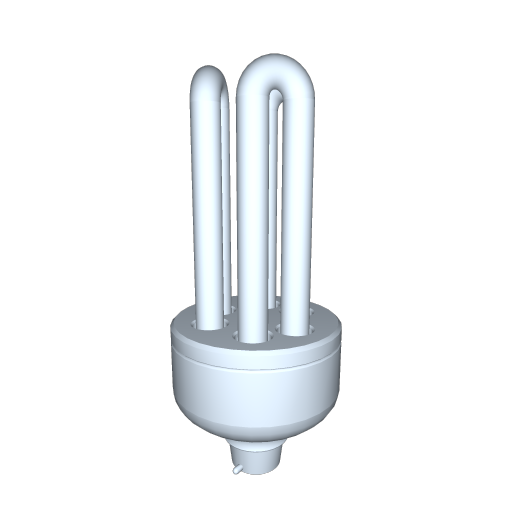
1: c = cylinder(0.025,0.02,32)
2: - torus(0.025,0.001,32,4).ty(-0.01)
3: - torus(0.025,0.0005,32,4).ty(-0.005)
4: + sphere(32,16).s(0.05,0.025,0.05).ty(0.01)
5: + cylicone(0.015,0.01,0.01,32).ty(0.0225)
6: - torus(0.015,0.005,32,32).ty(0.02575)
7: + cylicone(0.01,0.0075,0.02,32).ty(0.0275)
8: + capsule(0.001,0.02,8,4).rx(90).ty(0.035)
9: - torus(0.0075,0.001,32,8).ty(0.0375)
10: + sphere(16,8).s(0.008,0.001,0.004)
11: .ty(0.0375).lz(2,0.006).cz;
12: h = cylinder(0.005,0.01,32)
13: + torus(0.005,0.0005,32,4).ty(-0.005);
14: hs = h.duo.nzy.lx(2,0.0125).cx.tz(0.0125);
15: hs = hs.ringy(3);
16: p = cylinder(0.004,0.07,32);
17: ps = p.duo.nzy.lx(2,0.0125).cx.tz(0.0125);
18: ps = ps.ringy(3);
19: r = torus(0.00625,0.004,32,32).rx(90)
20: & cube.nzy;
21: rs = r.duo.t(0,-0.07,0.0125).ringy(3);
22: ret = c - hs + ps + rs;
23: return ret.cy;
Example-Script: 'rotary_dial.qmsh'
rotary_dial.qmsh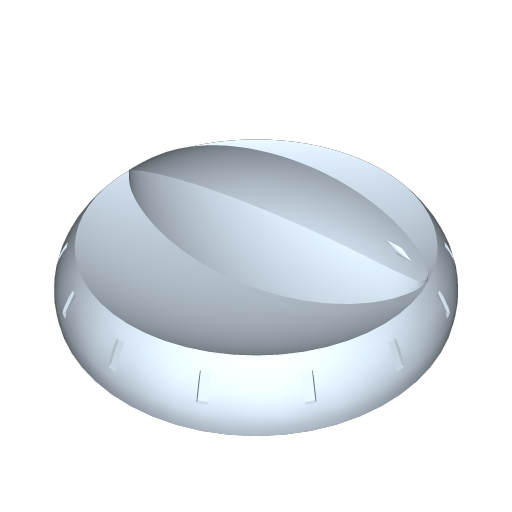
1: s = sphere(64,32).sy(0.5)
2: - cube(0.02,0.1,0.02).tz(0.5).rx(20).sy(0.5).ringy(16).rgb(0.25)
3: - sphere(8,2).s(0.025,0.1,0.025).tz(0.5).rx(45).sy(0.5).rgb(0.25);
4: b = cube(5,5,5).nzy;
5: h = s.duo.rx(180).zy.ty(0.0125);
6: k = s & sphere(64,32).s(0.25,1,0.875);
7: return s - h + k - b;
Example-Script: 'championship_ring.qmsh'
championship_ring.qmsh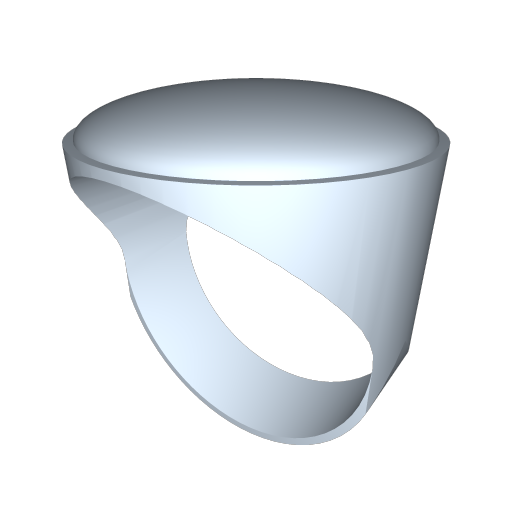
1: a = cylinder(0.5,1,64).rx(90)
2: + cube(1,2,1).zy;
3: c = cylinder(0.5,1,64)
4: & a
5: - cylinder(0.475,1,64).rx(90)
6: - cube.nzy.zz.tz(0.155)
7: - cube.nzy.nzz.tz(-0.155);
8: t = cube.zy
9: & sphere(64,32).s(0.95).sy(0.25);
10: t.ty(0.5).rgb(0.25);
11: c.rgb(1,0.8,0.5);
12: return c + t;
For further examples refer to the accompanying PDF collection: 2
8 QMSH Scripts.
→
28 QMSH Scriptsa collection of 256 free-to-use example qmsh scripts written by the language's author in order to help elucidate the subtleties of the grammar.
→ 28 QMSH Scripts--
To keep up to date with the latest developments in the suite of examples - refer to the supplementary mobile compendium: The Quick-Mesh Script Collection.
Distributed by Codemine
(re-release pending...)
Distributed by Codemine (re-release pending...)
Note: the script collection is a 'living-document' in the sense it is updated in sync with the kernel so to reflect the emerging constructs available to fellow mesh-makers.
Note: ensure you have read and understood the Terms-of-Use before downloading.
Terms-of-Use
The terms and conditions that govern the use of the Quick-Mesh Kernel, Scripting-Language and the associated tools and resources are summarised below.
→
Quick-Mesh is provided AS IS - WITHOUT ANY WARRANTY. →
Quick-Mesh is Free-to-Use for Non-Commercial and Not-for-Profit Endeavours. →
Quick-Mesh may also be used within Commercial-Contexts subject to Registration as an Industrial-User through Codemine-Industrial-Software. →
Quick-Mesh is NOT Open-Source-Software - it is Closed-Source Software. →
Quick-Mesh may NOT be used in Safety-Critical-Contexts. →
Quick-Mesh may NOT be used to Facilitate Criminal or Terrorist Activity.
The terms and conditions related to the rights to appropriate intellectual property largely conform to the view that 'one-has-rights-to-the-things-one-creates'.
In terms of Codemine's rights to QMSH:
→
Quick-Mesh's Kernels', Editors' and Inspectors' Physical Implementations Remain the Exclusive Property of K. Edum-Fotwe and Codemine-Industrial-Software. →
Unauthorised Redistribution or Resale of Quick-Mesh is Strictly Prohibited and May Incur Liability to Criminal Prosecution and/or Civil Claims for Damages. →
Codemine-Industrial-Software Retain All Intellectual Property Rights Pertaining to the Implementation of the Quick-Mesh Kernel, Editor, Inspector and Tool-Chain. →
Codemine-Industrial-Software Retain All Intellectual Property Rights Pertaining to the Formal Definition of the Quick-Mesh Scripting-Language. →
Codemine-Industrial-Software Retain All Intellectual Property Rights Pertaining to the Production, Maintenance and Distribution of Quick-Mesh's Documentation.
In terms of an end-user's rights to content (scripts and models):
→
End-Users Retain All Intellectual Property Rights Pertaining to the Novel Content (Scripts and Models) that they Create using Quick-Mesh. →
End-Users Accept Legal and Economic Responsibility for Ensuring their Use of Quick-Mesh Does Not Infringe upon the IP Rights of Third-Parties.
In terms of end-users' responsibilities towards one another:
→
End-Users Agree to be Respectful and Courteous towards other End-Users. →
End-Users Agree to Act Fairly and in a Non-Discriminatory Manner towards other End-Users in Matters Pertaining to the Distribution, Commercialisation or General Monetisation of Content Created using Quick-Mesh.
Privacy Policy
The privacy policy applicable to Quick-Mesh online is simple - and is the same as the privacy policy applicable to all of Codemine's online sites and services.
In order to protect the personal information of users - Codemine does not track, monitor nor record any information enabling the identification of individual users. Codemine's policy is strictly Cookie-Free, Tracker-Free, Ad-Free and Spam-Free.
→
Codemine operates a Cookie-Free policy for all of its online content. Essentially Codemine does not use browser technologies such as cookies. →
Codemine does not engage in the distribution of unsolicited mail for any reason. →
If you choose to contact Codemine by email (for example to report a bug or an issue, or to provide feedback or request a new feature, or for technical support), your message will be handled by Codemine's mail system. Codemine uses ProtonMail as its mail system - therefore emails to Codemine are also subject to the privacy considerations and behavioural constraints stated in Proton's Terms-of-Service. →
Whilst Codemine's direct online offerings are cookie-free, tracker-free, ad-free and spam-free - be aware that accessing content created by Codemine which is available through third-party distribution channels will result in behaviour outside of Codemine's control. As concrete examples of this: the QMSH-Editor's (currently deprecated) Google Play-Store listing and the QMSH-Plugin's Unity Asset-Store listing will result in cookies served by Google and Unity-Technologies, their affiliates and partners.